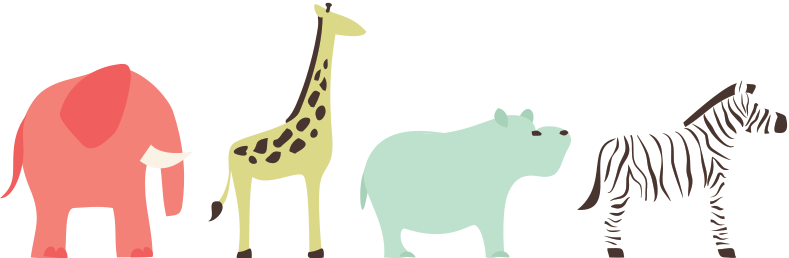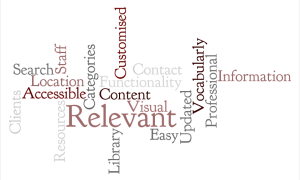The impetus for deciding to study the topic ‘Social networking for information professionals’ came from realising my limitations in using social networking technology. Our students are actively using social media sites for socialising as well as to access information (Purcell, 2012, p. 34). According to Purcell (2010) it is the role of teacher librarians to ‘provide expertise in materials and technology’ and to ‘model emerging technologies’ and as students are already using social media tools these tools can be incorporated into the school environment to assist students to ‘create, collaborate, connect and communicate’ (Purcell, 2012, p. 46). Improving skills in this area is a necessity in preparing for the role of a teacher librarian.
Creating an ‘Online Learning Journal’ and working through the modules provided exposure to, and the opportunity to learn, how to use a variety of social networking tools. At times challenging, frustrating and enlightening, using these new tools has opened a Pandora’s box and provided endless possibilities. Learning to use ‘Delicious’ has enabled the collection of resources suitable for a new syllabus as well as the opportunity to share resources and knowledge with others. Being aware of RSS feeds has enabled the collection of resources that are up-to-date that is important in an environment where information is constantly changing. Using Pinterest for the purpose of locating ideas for food presentation for a function was immersive and a lot of fun and lead to easier communication through having visual representations of dishes.
Knowledge of the ways libraries can use social media for ‘public relations’ (Purcell, 2013, p. 15) to promote their services and connect with their community is useful in establishing and maintaining a positive library profile. ‘Establishing a YouTube channel’ (Purcell, 2013, p. 15) can provide opportunities for students to create videos leading to improved verbal and written communication skills (Purcell, 2013, p. 14). At a time where many students are ‘at risk of dropping out’ (Purcell, 2012, p. 35) it is crucial that available technology is used to engage students and provide ‘learning opportunities’ (Purcell, 2013, p. 15) suited to their interests. This is possible through the use of social networking sites.
It is the responsibility of the information professionals in the school to be aware of the scope and pitfalls of social networking sites so that guidance and instruction can be provided for students to ensure they ‘use information ethically, and use social tools responsibly and safely’ (AASL, n.d., p. 1). Reading and learning about the variety of issues relating to social media usage as well as being able to identify important criteria that should be included in a social media policy has provided tools that will be of use in the role of teacher librarian. Standards for guiding students in the appropriate and responsible use of technology tools is important in preparing them for their future (DePietro, 2012, p. 1)
There is a need to continuously learn new technology as ‘tools, technologies and platforms’ change and can become ‘obsolete’ (DiPietro, 2012, p. 2). Students learn to use technology by spending time ‘playing’ and are not inhibited in trying new things. It is an ongoing challenge to keep up with the changing technology however some of the decision of what to learn can be dictated by what others are using. It has been found that people are drawn to the social network their peers are using and the nature of social networking is to collaborate and communicate which is easier when using the same platform. Students are being encouraged to learn ‘technological skills’ (AASL, n.d., p. 1) to prepare them for ‘future employment’ (AASL, n.d., p. 1).
Teachers play a critical role in ‘engaging effective online learning in social networking environments’ (Callaghan & Bower, 2012, p. 16). When teachers interact with students on a social networking site for the purpose of their learning student awareness of the capacity of their teacher to collaborate and assist leads to higher achievement and less socialising by students (Callaghan & Bower, 2012, p. 16). As educators, we need to be engaging with our students on the platforms they are using and preparing our students to become people ‘who are capable of doing new things’ (Piaget, as cited by DePietro, 2012, p. 9) rather than repeating the past (Piaget, as cited by DePietro, 2012, p. 9).
The initial uneasiness of using social networking sites has relaxed although it is felt that consideration of the consequences of what is posted should always be considered beforehand. Sites such as ‘Delicious’, ‘Pinterest’ and ‘Flickr’ allow sharing of content and the ability to see what others have in their collections and can seem intrusive. Privacy and security issues can be of concern if using personal information online. Learning to use the different tools can be time consuming as it takes time to learn new skills and improve confidence in using the different functions of social networking sites. The increasing role of social networking sites in communicating, marketing, educating, networking, socialising, and spreading information makes it crucial for information professionals to be proficient in their use.
References:
American Association of School Librarians (AASL). (n.d.) Standards for the 21st century learner. Retrieved from http://www.ala.org/aasl/sites/ala.org.aasl/files/content/guidelinesandstandards/learningstandards/AASL_LearningStandards.pdf
Callaghan, N. & Bower, M. (2012). Learning through social networking sites – the critical role of teachers. Educational media international. 49(1), 1-17.
DePietro, P. (2012). Transforming education with new media: participatory pedagogy, interactive learning and web 2.0. International journal of technology, knowledge and society. 8(5) 1-11.
Purcell, M. (2012). Online educational networking may b for ur school. Library media connection. 31(1), 34-36.
Purcell, M. (2010). All librarians do is check out books, right? A look at the roles of a school library media specialist. Library media connection. 29(3), 30-33.
Purcell, M. (2012). Twitter tips and tricks for your library and classroom. Library media connection. 31(3), p. 46-67.
Purcell, M. (2013). YouTube and you. Library media connection. 31(4), 14-16.